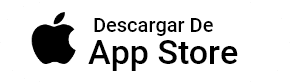How can I reset my passcode
Just do the exact below steps:
1. Connect your device to your PC/Mac
2. Open iTunes
3. Select your device
4. Tap «Apps» or «Applications»
5. Scroll down to «File Sharing» section
6. Select TeacherKit
7. Delete the file called «LOCK_ENABLED»
8. Double tap on your home screen and terminate the app
9. Open the app again and you will enter normally