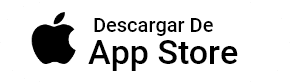How does Gradebook work?
You can log student grades as you add gradable items and categories in the intuitive Gradebook.
Here are some basics you need to know about TeacherKit Gradebook:
- In Gradebook you can have different categories (i.e. Assignments, Quizzes, or Term 1, Term 2, etc…)
- In each category you can have as much gradable items as you want. (i.e. Assignment A, Assignment B, etc…)
- The total grade of students is calculated based on the weight of each category.
- The total of each category is also calculated based on the weight of each gradable item.
- The total calculation mode of gradable items can be in Percent, Scale, or Point Based.
- Since the grades are not entered yet, the total dismisses the columns. Once you enter grades, the total will calculate it.

NOTES:
- For Premium use, there is no limit for adding as much categories as needed.
- For Premium use, you can configure the 3 kinds of weight calculation (Percent, Scale and Point-Based)
- For Non-Premium (Free) use, only one category can be added.
- For Non-Premium (Free) use, you can configure the weight only with Percent.