Guidelines to import Gradebook Template
Most of our teachers might already have an excel sheet for their gradebook, So TeacherKit can fasten the process of entering the gradebook template by importing the .CSV file once.
Before you know the guidelines of importing your file, it is recommended to check this first:
How Gradebook Works
The Guidelines to import your .csv Gradebook Template:
- The first line (header) of the file should have specific column names (to exactly match it with TeacherKit database of Gradebook). Here are TeacherKit column names: CategoryTitle,CategoryWeight,CalculationMode,GradeTitle,GradeWeight,MaxGrade
- CategoryTitle: write it only once for its gradable items (as clarified below in the screenshot).
- CategoryWeight: leave it empty in case you don’t wanna be weighted.
- CalculationMode: it is mandatory write in that way: Percent, Scale, Point Based. It must be written with the same characters.
- GradeWeight: it depends on the Category calculation mode that you chose. If Percent, just write its weight in % (i.e. 20% or 20) If Point Based, no need to write it as TeacherKit will automatically calculate the weight based on the maximum grade of the gradable item. If Scale, write just a digit (i.e. 1 or 2).
- MaxGrade: it is mandatory to write the maximum grade of each gradable item.
Example:
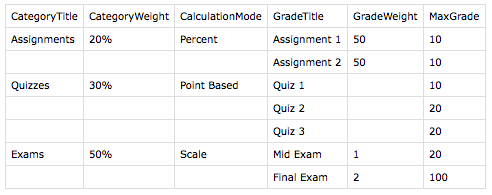
NOTES:
- You can use these templates to fill your data and import it into TeacherKit.
- For Premium use, there is no limit for importing as much categories as needed.
- For Non-Premium (Free) use, only one category can be imported.
- If importing “Gradebook Template” to an existing class with a configured Gradebook, it will replace the existing Gradebook.
- In case you don’t wanna give any category a weight, just leave it empty and it will be unweighted (will not impact the total).
- You can have the total of weights more than 100% if you need that.
- If you don’t want to use the categories, just have one category with all the gradable items and give the category weight 100%.