How to Configure Behavior Types?
Many times teachers need to add more behavior types for recording the common incidences (i.e Helpful, Always Late, Smoking, etc…).
TeacherKit helps you customize the behavior types from Settings.
HERE IS HOW:
1. Open TeacherKit, and tap on “Settings” icon in the “Classes” view.
2. Tap on “Behavior Types”
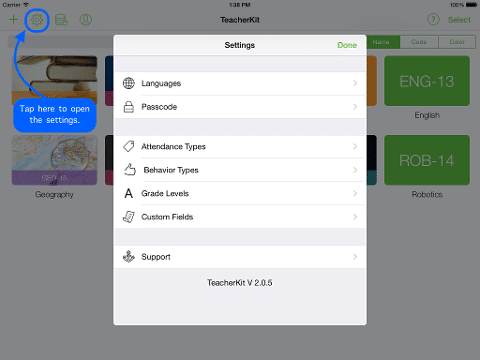
3. Navigate between the Positive or Negative views
4. Add new behavior types as much as you want*.
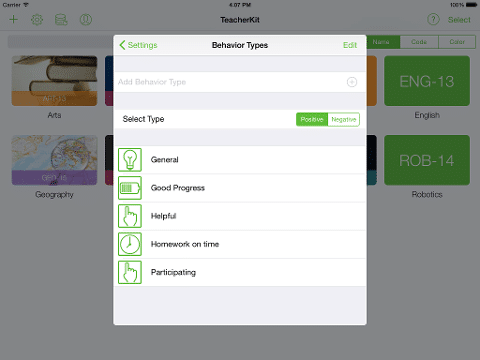
5. Change the icon of the behavior type if you want, by just tapping on “Edit” (on the top right corner) , then tapping on the icon that is beside the behavior type* .
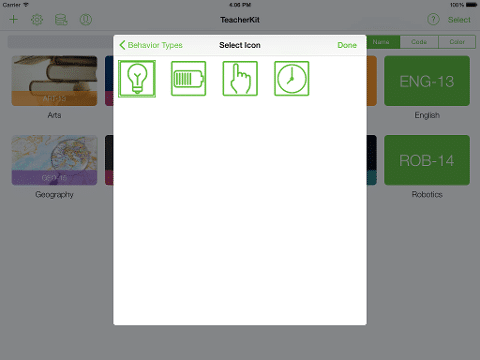
You can also edit or delete these fields*.
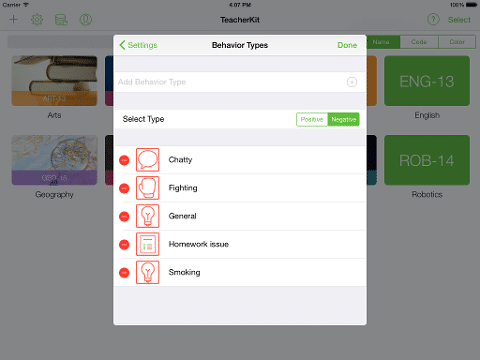
Save and select a class and go to record behavior and you will find the new behavior types with the same .
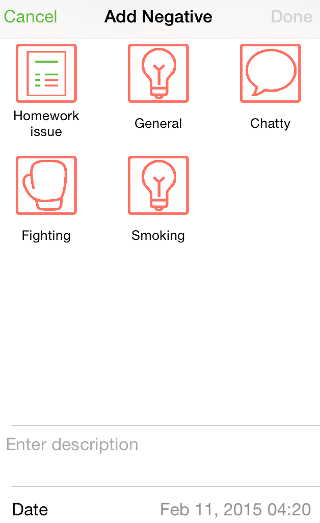
*NOTES:
- For Premium use, there is no limit for adding as much behavior types as needed.
- For Premium use, you can edit/delete the behavior types.
- For Non-Premium (Free) use, it is not possible to add new behavior types.
- For Non-Premium (Free) use, it is not possible to edit/delete behavior types.
Did this answer your question?