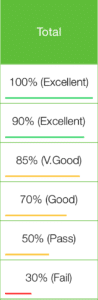How to Record Student Grades?
Here are some notes to help you in recording grades in TeacherKit Gradebook:
- All the grades are set by default to (–).
- Once you tap on any grade cell, the grade keypad will appear.
- The grade accepts decimal input if needed.
- You can navigate through the other grades using the navigation cursors.
- “Paint” icon can assign the same grade you entered of this gradable item to all students.
- “Eraser” icon can reset your grade to (–) again.
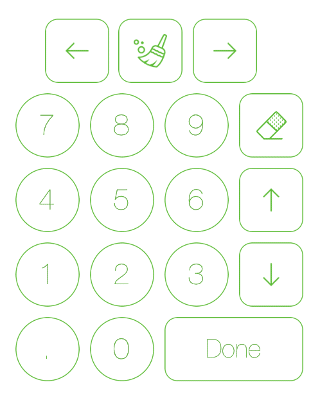
- If you want a grade for a specific student empty without adding it to the total, keep it empty (–).
- As long as the grade is (–) it doesn’t affect the total (as if it is not there).
- Once you turn it to 0, it will be added to the total.
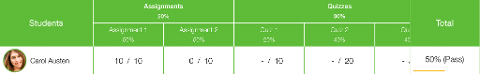
- The total column is in percent which is calculated based on the weight of each category.
- It also displays the Grade Level title (which can be configured from Settings).